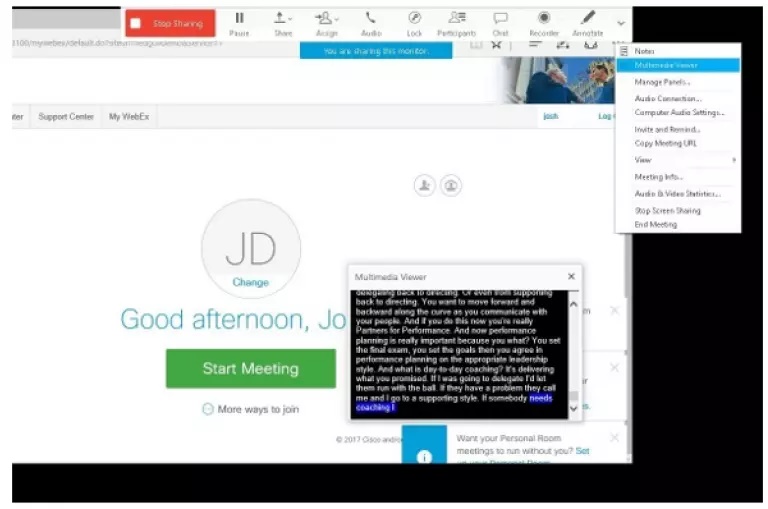WebEx Event Captioning is easy with Archive Captioning. Follow these instructions below to make your event accessible.
To embed captions directly into your event, follow Steps 1 through 4 below using the “Multimedia Viewer” panel in WebEx and this link, with your unique event link you should have received when captioning was confirmed for your event.
Step 1: When the host of the event begins the session, they first must open the Multimedia Viewer panel. They do this by clicking on the View > Panels > Manage Panels:
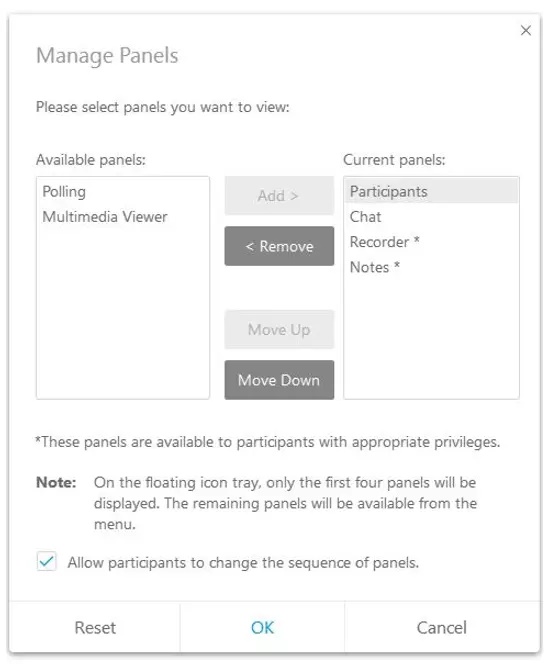
Step 2: Here in the “Manage Panels” window, the host will need to move the Multimedia Viewer from the “Available panels” into the “Current panels”:
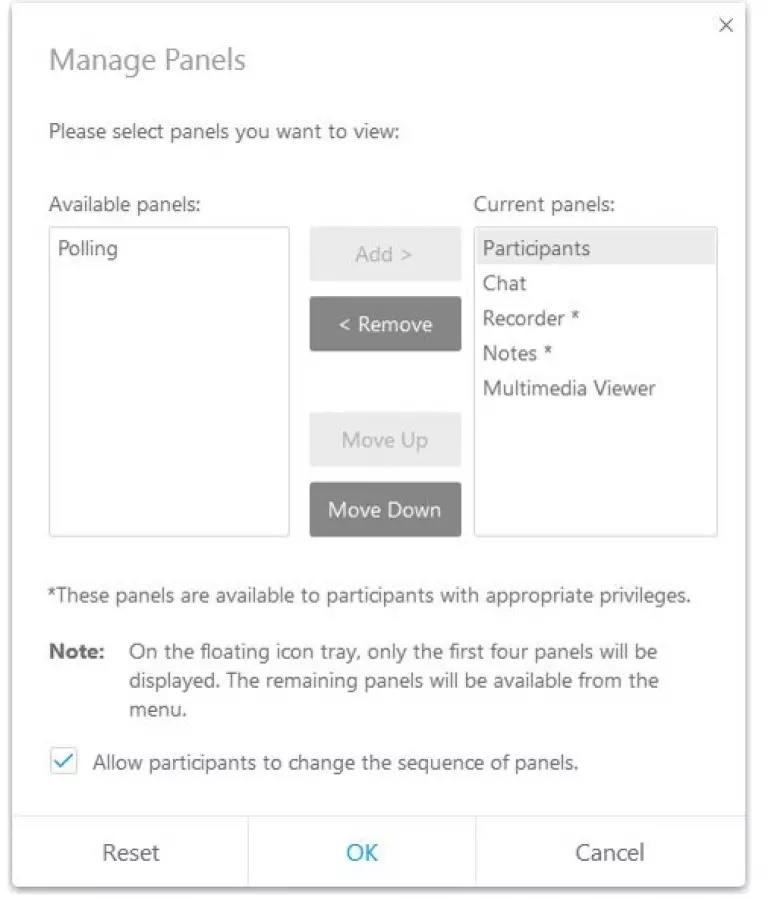
Step 3: Once the Multimedia Viewer panel is in the Current Panels, the host will need to click Share > Multimedia. This will open a new window and the host will need to copy and paste the embedded link you received from Archive into the URL bar. If you do not have a link, please contact Archive Support at 800-870-1795.
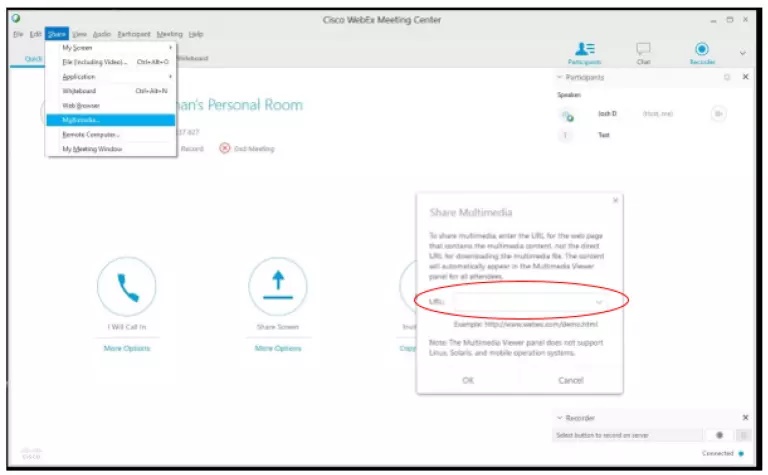
Step 4: Once the link is embedded, captions will begin streaming in the Multimedia Viewer panel:
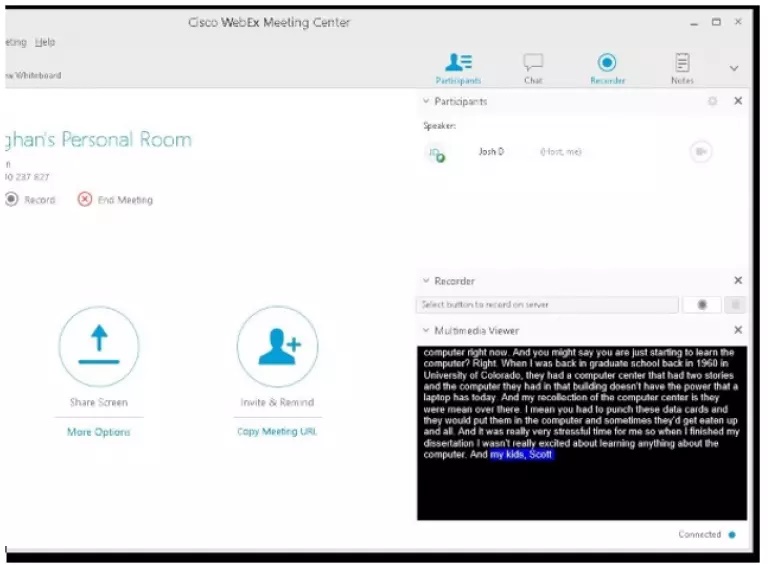
If the host is sharing their desktop in full-screen mode, the host and participants may need to move their mouse to the top of the screen for the dropdown menu, click on the down arrow, and click on the Multimedia Viewer button to see the captions. This will pop up the Multimedia Viewer window and can be moved to any part of the screen that is best for the attendee: