Why Closed Captioning Your Content Makes Good Business Sense
- Details
-
Created: Wednesday, 05 October 2022 19:00
-
Written by chopkins
 Closed captions are no longer used only as an accessibility tool. Closed captions have been shown to increase audience engagement, information retention, and cater to the diverse lifestyles of your attendees and audiences. The transcripts created during the captioniing process can even boost your SEO results.
Closed captions are no longer used only as an accessibility tool. Closed captions have been shown to increase audience engagement, information retention, and cater to the diverse lifestyles of your attendees and audiences. The transcripts created during the captioniing process can even boost your SEO results.
If you want to maximize the reach and ROI of your online content, meetings, and events in today’s online environment, you need to be using captions.
Why Use Captions For Your Meetings?
We’re holding and attending online meetings more than ever before. Flexible working environments have been found to be more conducive to professional engagement and productivity, resulting in happier, more fulfilled employees. Flexible meetings – meetings that can be attended on-the-go or while multitasking – are a huge part of creating this environment.
Captioning your online meetings – whether on Zoom, Teams or other platforms – gives you the ability to meet all of your professional contacts and employees where they are, whatever they are doing. If they are commuting, working in a noisy (or quiet) environment or if they forgot their headphones, they can still follow the meeting and engage with your content.
Boost information retention
Captions have been found to improve comprehension and information retention. By having a text-based version of the conversation or meeting, viewers are better able to commit the content to memory and reference the information later.
This is especially useful for any high-value meetings or those that require specific information to be recalled later.
Make your meeting accessible to everyone
Of course, one of the most important functions of closed captions is that they make your meeting accessible and inclusive. Captioning makes your meeting accessible for people who are Deaf or hard-of-hearing, and also those who are watching in their non-native language.
Why Use Captions For Your Content
People consume content in a different way now than even several years ago. Companies including Facebook have publicized data showing that the majority of audiences watch videos with the sound off – in fact, the figure is 85 per cent!
The main reason more people watch videos without sound now is because – just like in the meetings, above – they want the content they consume to meet them where they are rather than having to adapt to the delivery of the content. Everyone's lives are busy and a lot of different content is competing for our attention. If a video or stream doesn’t have closed captions, it’s more difficult to access in different environments (for example, on a noisy train or in a quiet room).
This makes it easy to ignore, especially when your content is competing with other companies and media outlets who do caption their content. This is especially true for D/deaf and hard-of-hearing audiences, many of whom simply do not have access to your content at all without captions.
If your video or stream does have captions, the audience can watch no matter where they are or what they’re doing – which is exactly what today’s viewers expect.
Reach more people and increase watch times
Because they make for more watchable content (as above), closed captions have been found to boost the number of people that engage with your online content.
They also increase the length of time that audiences watch for. 80 per cent of people are more likely to watch an entire video when captions are available, instead of just watching the beginning or skipping through. These longer viewing times help you get your entire message across, and they make your content perform better on search engines.
Finally, You Can Maximize your SEO with transcripts
Transcripts are an inclusion product of captioning your content. They are made available at the end of the captioning process, if the captioning is done professionally.
One great advantage of having a transcript of your content is that it enables a video or stream to be found by search engines, including Google, through Search Engine Optimization (SEO). Search engines can’t watch or listen to a video and index the content, but they do index text – transcripts. Therefore, whenever you caption, you should make your video transcript or highlights publicly available so you will rank higher, leading to more views and exposure for your content.
Not sure what you need?
Reach out to one of the knowledgable team here at Archive Captioning. We'll be happy to go through the options and provide you a estimate of the costs involved. It's often a lot less than you would expect!
Poor Audio Quality Can Keep Your Message from Reaching Your Audience
- Details
-
Created: Tuesday, 17 May 2022 21:41
-
Written by chopkins
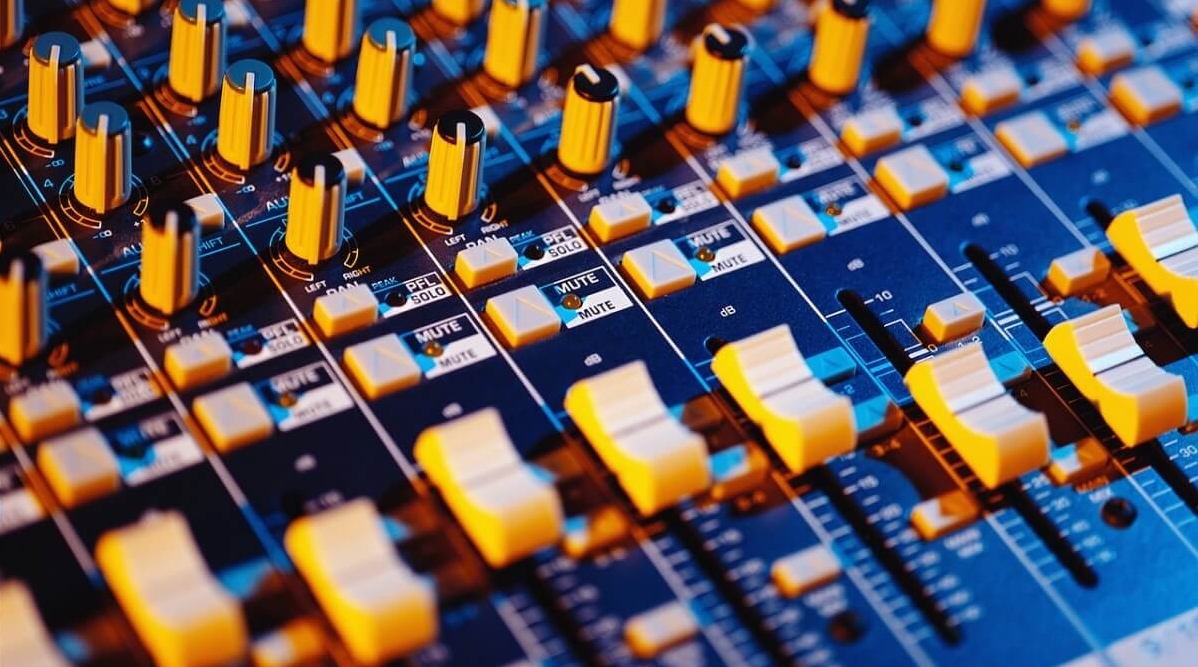 We've provided live captioning services for a number of hybrid and virtual events recently. While most of them have gone off without a hitch, a few have been plagued by poor audio which has prevented attendees, both virtual and in person, from fully participating in the event.
We've provided live captioning services for a number of hybrid and virtual events recently. While most of them have gone off without a hitch, a few have been plagued by poor audio which has prevented attendees, both virtual and in person, from fully participating in the event.
With this in mind, we wanted to provide you with a few tips on making sure everyone can hear your message at your next hybrid or virtual meeting.
Make a plan for your audio
Clear audio, both in the room and online, starts with a plan. When you start your planning process, be sure to include a line item for audio. Some questions you need to ask are:
- Will presenters be in person, remote or both?
- Will in-person presenters need a microphone to be heard clearly both in the room and on-line?
- Will in-person presenters be seated at a desk or standing at a podium, or will they be wanting to walk around while they present?
- Will you have a Q&A session?
If you have in-person presenters, you should plan to have them wear a portable or wireless microphone for the best audio quality for both the in room and on-line audiences. If you don't have one, we recommend the Fifine K031B wireless USB mic ($42 at Amazon recently). This microphone connects to any USB port and can stream audio to Zoom or any other conferencing platform. Using the built in microphone on a laptop generally produces less than optimal results, particularly when speakers wander away from the laptop.
If you have remote presenters, they should use a microphone as well or at least wear a headset. Again, the built in microphone on the laptop is generally less than optimal. Plan to meet with each remote presenter prior to the event to make sure their set up is optimal and reliable.
If you are fortunate enough to have an in house audio/visual team, or if your event is big enough that you have an A/V budget, make sure to get your A/V team involved early in the process. They can tell you what's possible in your space and provide options for the best results.
Test, test and test some more
Once you have a plan, you need to make sure it works. Optimally you will have access to the meeting or conference room a few days in advance of your event. If you have A/V support, have them involved as well.
Set things up as you would for the day of the event, including an on-line session with your remote presenters. Listen to how things sound. Walk around the room and make sure the audio will be clear to everyone in the room and online.
If you plan to have a Q&A session, make sure you have a portable microphone for the in room audience so everyone can hear the questions. If you don't have a portable microphone, ask the event moderator to repeat questions so on-line attendees can hear in room questions. For the online audience, encourage them to put questions in the chat feature for the moderator to read aloud.
We hope that you find these tips helpful in planning your next event. If you would like more information on how to make your next event more accessible, please reach out to us using the information below.
CODA Wins 3 Academy Awards
- Details
-
Created: Tuesday, 12 April 2022 19:53
-
Written by chopkins

History was made at the 94th Academy Awards last week, as the indie film CODA scooped up 3 Oscars statues in Los Angeles. CODA was named Best Picture, actor Troy Kotsur took home Best Supporting Actor, and writer-director Siân Heder accepted Best Adapted Screenplay.
Each of these wins was historic in it's own rite: CODA is the first motion picture starring a predominantly Deaf cast to win an Oscar, Kotsur is the first Deaf male actor to receive an Oscar and CODA is the first film released by a streaming service to win an Academy Award.
CODA is an acronym for "child of deaf adults". The movie is the coming of age story of Ruby Rossi, the only hearing member of a Deaf family living in Massachusetts. CODA premiered at Sundance Film Festival last year, where Apple bought the distribution rights and went on to make the film publicly available on their own streaming service in August.
The movie has garnered numerous nominations at the Golden Globes and BAFTAs, and picked up additional accolades at the Screen Actor’s Guild and Producer’s Guild Awards.
The critically acclaimed film has also been highly regarded by the Deaf community for its unprecedented and refreshingly authentic representation. Media depictions of d/Deaf individuals (or disabled people more broadly) too often misrepresent their lives, rely on cliche's or stereotypes, or use non-disabled actors to portray a disabled person’s experience.
“People think that deaf people are monolithic in terms of how they approach life. And this film bursts that myth,” says Marlee Matlin, the first Deaf star to be cast in the film – who made her feelings on representation clear from the beginning: hire deaf actors to play deaf people, or I’ll walk.
Indeed, according to co-star Troy Kotsur, director “[Siân Heder] brought the Deaf world and the hearing world together… and [her] name will forever be on that bridge,” between the two worlds.
In Heder’s acceptance speech for Best Adapted Screenplay, she thanks her collaborators in the Deaf and CODA communities for being her teachers in bringing this film to life.
“Writing and making this movie was truly life changing, as an artist and as a human being,” professed Heder. She admits it wasn’t an easy process, simultaneously thanking Sundance and Apple for their part in bringing the independent film to a global audience.
While much of CODA’s recognition and awards season success has been focused on the film’s contribution to accurate, authentic representation of the Deaf community, it’s also worth considering the film’s contribution to the sucess many streaming services have had in bringing new and original content to the screen.
CODA is the first film distributed by a streaming service to be awarded the Oscar for Best Picture, proving that streaming platforms like Apple TV+ should be seen as serious competition for traditional media and movie production outlets.
The producers, in conjunction with Apple, are in the planning stages of a stage adaptation of the award winning movie.
Tips for holding an accessible virtual or hybrid conference
- Details
-
Created: Tuesday, 08 March 2022 13:23
-
Written by chopkins
We tend to think of hybrid and virtual events as being easier for people with disabilities to attend than face-to-face events. However, hybrid and virtual platforms present their own challenges and potential barriers to enjoyment. That’s why, if you want to create truly inclusive online events, accessibility can’t be an afterthought.
To make sure your event is a success, accessibility needs to be incorporated in every phase of the process, from planning to implementation, budgeting and post event. We offer some tips at every stage of your event.
Strategy and Planning
First and foremost, make sure that the digital platform you are considering for your event supports accessibility and how. You don't want to spend a lot of time, energy and money implementing a platform only to find out it doesn't support the types of accessibility you had planned on using.
Next, consider the types of possible accessibility needs your attendees and participants might have and develop a strategy on how you plan on addressing them. Things you might consider are:
- Captioning
- Translation
- Sign language interpretation
- Assistive technologies
- Audio description
Once you have your list, go back to your partners and determine what the platform might be able to support, how it supports these goals and what possible impacts these solutions might have on other aspects of the event.
Budget
Once you have a handle on what your goals are and what might be possible, its time to put some numbers around what you are trying to accomplish. Make sure you take into account as many of the different options as possible, including whether one solution might be able to address multiple goals. For example, live captioning might be able to also address the need for transcripts needed to distribute to attendees post event.
Implementation
Make sure your attendees know about all of the different accessibility tools that are available at your event and how they can take advantage of them.
Make sure speakers know that you are planning an accessible conference and let them know how they can help make their presentations more accessible. For example, if the sessions are being captioned, presenters might want to avoid putting any information at the bottom of their slides to avoid it being covered by the captions.
Make sure the event team is knowledgeable about the accessibility features in the platform and can guide users in using them.
Post Event
Make sure to ask about accessibility when doing your post event survey. Many event organizers are surprised to learn how many people took advantage of the accessibility features in the event and how important they were to their enjoyment of the event.
For more information or if you have questions about how to make your virtual or hybrid event more accessible, please email us at This email address is being protected from spambots. You need JavaScript enabled to view it..
About Archive Captioning and 20/20 Captioning
Archive Captioning and 20/20 Captioning are leaders in providing live captioning and remote CART services to corporations, universities and non-profits. We use only certified, experienced live captioners which provides the highest level of accuracy.
What’s the difference between 608 vs 708 Captions?
- Details
-
Created: Monday, 07 February 2022 16:21
-
Written by chopkins
I’ve had a couple of questions recently from clients interested in live streaming on the difference between 608 and 708 captions. I thought I would take a minute and do a blog post on the topic.
There are currently two standards for captions. 608 captions are the standard for the original analog television. 708 captions are the new digital standard for captions. Modern digital standards still allow the use of 608 captions on digital broadcasts but 708 captions cannot be used on an analog broadcast.
608 Captions
608 captions, otherwise referred to as line 21 captions as this is where they appear in the analog broadcast signal, are recognizable by their classic closed captioning appearance: a black box with white text at the bottom of the screen. 608 captions support English and one other language, usually Spanish.
There are several limitations to 608 captions which make them non-compliant with current FCC guidelines for accessibility. First, if you’ve watched a sporting event with the captions turned on and the captions have blocked the graphics at the bottom of the screen, you’ve seen one of the major limitations. 608 captions are fixed as to where they appear on the screen. Because they block what might be important information on the screen, they are technically not compliant with current FCC or WCAG 2.0 guidelines.
Another drawback to 608 captions is that the appearance of the captions cannot be changed. The black box with white lettering is all that is available. This creates potential issues for viewers with visual impairments as well as those looking for more aesthetically pleasing captions.
708 Captions
708 captions are the new digital standard for captions. Not only do 708 captions allow the captions to be placed almost anywhere on the screen so that important information is not blocked by the text, there are many available options for fonts, font size, text color and background color as well as options for background opacity.
In addition, 708 captions have the ability to accommodate multiple character sets, including those for non-English characters so captions can be provided in any language. 708 captions also allow multiple language tracks to be incorporated into a single program.
So which is better?
Short answer is, it depends. 608 captions may be old-school, but they’re still very relevant for digital video today because of their flexibility and ability to conform to modern specs; 608 data can be used as a substitute for 708 data, but 708 data cannot be used in analog systems that are only set up to receive 608.
For live streams, many popular media platforms do not currently support 708 captions including Facebook, YouTube and Vimeo. Again, they will all accept 608 and 708 captions but the display will be 608 captions. Ustream/IBM and Dacast are two CDN’s that will accommodate 708 captions. I am sure there are others.
Archive Captioning can embed 608 and 708 captions directly into your video file or live stream for compatibility with all of the most popular formats and CDN’s. Archive’s technical team can help you decide the best format for your application.
 Closed captions are no longer used only as an accessibility tool. Closed captions have been shown to increase audience engagement, information retention, and cater to the diverse lifestyles of your attendees and audiences. The transcripts created during the captioniing process can even boost your SEO results.
Closed captions are no longer used only as an accessibility tool. Closed captions have been shown to increase audience engagement, information retention, and cater to the diverse lifestyles of your attendees and audiences. The transcripts created during the captioniing process can even boost your SEO results.



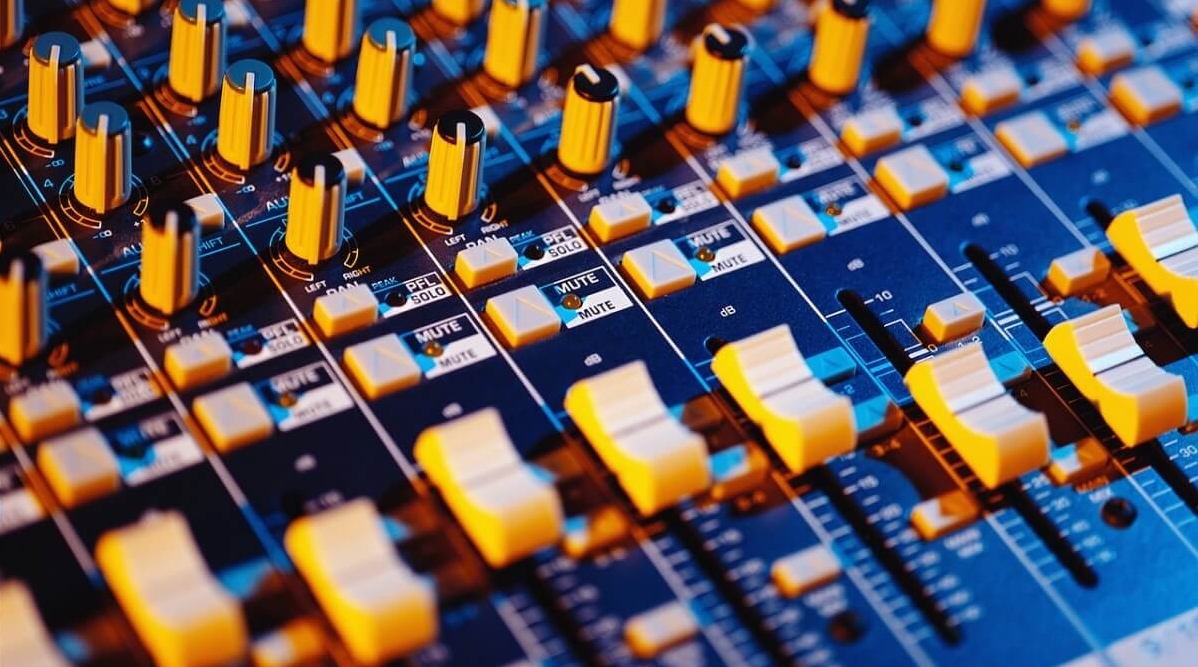 We've provided live captioning services for a number of hybrid and virtual events recently. While most of them have gone off without a hitch, a few have been plagued by poor audio which has prevented attendees, both virtual and in person, from fully participating in the event.
We've provided live captioning services for a number of hybrid and virtual events recently. While most of them have gone off without a hitch, a few have been plagued by poor audio which has prevented attendees, both virtual and in person, from fully participating in the event.

