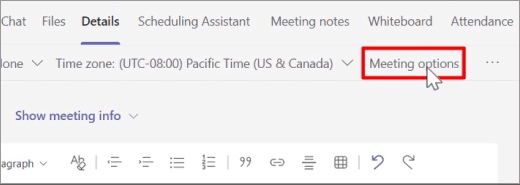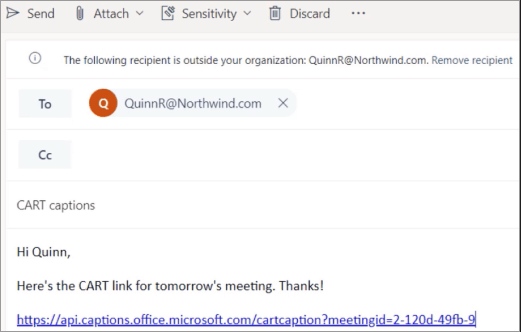Captioning in Teams
- Details
-
Created: Wednesday, 07 February 2024 20:55
-
Written by chopkins
As a meeting organizer, you can set up and offer CART captioning to your audience instead of the Microsoft Teams built-in live captions that are automatically generated.
As a CART captioner, you'll need a CART caption link from the meeting organizer and a CART captioning solution or software to connect to and provide CART captions in a Microsoft Teams meeting.
Set up CART captioning as meeting organizer
As the meeting organizer, you need to create and send a CART caption link to the CART captioner. They'll then use the link to connect their CART system or software to the Microsoft Teams meeting.
While you can set up CART captioning during a meeting, we recommend doing this before the meeting so that the captioner has time to troubleshoot issues that might come up.
Here is how to set up captions in Teams:
1. Create and send the meeting invitation as usual. Remember to invite the CART captioner to the meeting.
2. Open the meeting invite you created
3. Select Meeting options.
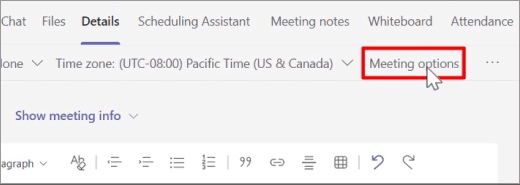
4. On the Meeting options page, turn on the Provide CART Captions switch, and then select Save to create the CART caption link.
5. Under Provide CART Captions, a link appears. To copy the link, select Copy link. The link is copied to the clipboard.

6. Paste the link to an email message and send it to the CART captioner to enter into their captioning software.
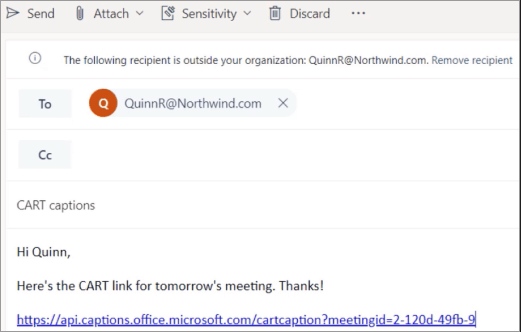
7. Connect with the CART captioner before the meeting to make sure everything is set up correctly.
Caption Integrations
- Details
-
Created: Wednesday, 28 August 2019 19:02
-
Written by chopkins
Archive Captioning is a leader in providing real time captioning services for live content on many different platforms. With a wide range of easy to use captioning integrations, we can help make captioning your content easier than ever.
Our state of the art caption streaming technology is constantly being updated to allow us to seamlessly integrate all of the most popular web and video platforms currently available.
Concerned about security of your content? Our caption streaming platform uses 256 bit SSL encryption for end to end data security. We also offer a wide range of security options to access your caption streams, from secure password protected logins, to domain name restrictions to whitelisting, we can work with you to come up with a data security plan that works for you.
Many of our most popular integrations are listed below. If you don’t see one that you're interested in, give our experienced, knowledgable team a call at 800-870-1795 or email us at This email address is being protected from spambots. You need JavaScript enabled to view it..
Live Captioning Integrations
Archive has developed a long list of easy to use integrations with many of the leading online and conferencing platforms. These integrations make it easy to integrate live captioning into your online content. You can learn more about these integrations below. Of course, if you have further questions about how Archive can help make your meetings and content more accessible please feel free to give us a call or send us an email.
Web and Video Platforms

Conference and Meeting Platforms